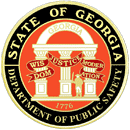FAQ (Click on question for answer)
A: The Efficient Purchase of Records Transfer System (EPORTS) is a fast, easy, and secure online system designed for individuals to request and receive copies of DPS-prepared reports - traffic citations, motor vehicle crash reports, incident reports, and arrest reports. EPORTS also allows you to pay for copies of any records requested of and received from DPS.
A: The Georgia State Patrol (GSP), Capitol Police (CPS), and Motor Carrier Compliance Division (MCCD) are law enforcement divisions within the Georgia Department of Public Safety (DPS). The primary duty of DPS is to enforce state laws and regulations on Georgia state roads and highways. EPORTS provides copies of available citations, incident, and crash reports prepared by DPS law enforcement. Similar reports prepared by municipal and county police departments, sheriffs’ offices or other state agencies are not available through EPORTS.
A: Crash reports and incident reports are generally prepared and available within three to five business days of the occurrence, although multi-vehicle crashes and those resulting in serious injury or death often require additional completion time. Citations are generally prepared and available within 24 hours. If you are attempting to search for a recent crash or incident report prepared by DPS law enforcement, and you receive no results, it is likely such report is not ready; you should try your search again later.
A: Yes. CyberSource is administering payments made for DPS reports and materials. CyberSource removes customer payment data from the DPS network and transfers it to a secure Visa data center. See https://www.cybersource.com/en-us/solutions.html.
A: You may pay for ALL available, releasable DPS records through EPORTS! Although Incident, Citation and Crash Reports may also be requested and downloaded directly from EPORTS, you may request other DPS-prepared documents (e.g. dash-cam video) by completing the DPS Open Records Request Form
(click here), and submitting it to openrecords@gsp.net. If your requested record is available for release, you will receive a confirmation email with a reference ID number, directing payment to EPORTS online.
A: Redaction means that all lawfully protected personal and confidential information, including phone numbers, day and month of birth, and medical information, will be redacted or hidden from view. Georgia law does not require redaction of dashcam video.
A: The primary EPORTS search screen is entitled “Open Records Request Form.” You must provide the correct timeframe for the “Incident Date” and indicate the “Request Type” (i.e. citation, crash, or incident report). Both are indicated by an asterisk (*). You should provide other criteria (e.g. report number, involved parties) available to you for a more efficient search and return of the responsive document.
A: Georgia law requires a sufficient statement of need for anyone to acquire a crash report. See O.C.G.A. § 50-18-72(a)(5). By utilizing EPORTS, you must simply identify your lawfully recognized connection to the crash event or parties.
A: Yes, EPORTS is available 24 hours a day, 7 days a week, and 365 days a year for requesting citations, crash, and incident reports, excluding the limited downtown for periodic, routine maintenance. Responsive, available reports are retrieved, reviewed, and redacted by us, as well as produced to you during office hours, M-F, 8 a.m. to 4:30 p.m. For example, if you submit an EPORTS request on a Saturday, you should not expect document production until at least the following Tuesday, which would be a 24-hour cycle (M to T) for our receipt and response during office hours.
A: If you cannot locate your report using the provided information in the search screen, you will need to input additional search criteria to allow EPORTS to narrow your results.
A: If there were no results returned with your initial search, you should enter other available search criteria. If the entry of additional criteria fails to produce a result, then we do not have a report meeting the criteria that you have entered. Please note that if the incident/crash giving rise to your request occurred within the last few days, then the requested report may not be complete. You should try your search again later.
A: Locate EPORTS at http://gadps-eports.net. Different steps are provided for a “Registered User” and “Guest,” as shown below
• If you are a Registered User:
• Go to “My Records Center” and click on “Get All Your Requests.” This will direct you to a webpage that lists your requests for download capabilities.
• Payment must be made by clicking “Display/Payment” button, which provides additional instructions to follow.
• A download link is available for reports in pdf format.
• If you are a Guest:
• Go to “My Records Center” and click on “Search by Request Number.” You will be required to enter the reference ID number provided in your confirmation email.
• Payment must be made at the “Click Here to pay and download” button, which provides additional instructions to follow.
• A download link is available for reports in pdf format.
A: If you are a Registered User, you may view or download the responsive record for three years, by locating it under “Get All Your Requests.” If you are a Guest, you must input the reference ID number corresponding to your request under “Search by Request Number,” and the responsive record will remain available for three (3) years.
A: The Georgia Motor Vehicle Crash Report Overlay is available for download
here . Use the Overlay to interpret codes provided on the crash report.
A: The state retention schedule for crash reports, incident reports, and citation is three (3) years plus current year. Documents outside this retention schedule are no longer available.
A: Yes. You must be a Registered User (not a Guest). Click the “Multiple Request” button, and then click “Submit Additional Request.”
A: Yes, but a request made by mail or email requires DPS to take additional steps, which therefore requires additional processing time. If EPORTS is unavailable for your use, please download and complete the DPS request form (click here) and return it to the address shown on the form.
A: The cost for an uncertified electronic copy of a single crash report is $5.00. Each incident report is $2.00. The first citation is free, and each citation requested thereafter, received during a 24-hour work cycle, is $1.00 each.
A: See the DPS Charging Chart for the costs corresponding to requests that are typically received by DPS (click here). Documents not represented on the Charging Chart will be calculated on a case-by-case basis.
A: Purchases must be made using a credit or debit card. Accepted cards include VISA and MasterCard. EPORTS cannot accept electronic checks or Discovery cards.
A: Yes. If you have established an EPORTS account as a Registered User, you can pay for multiple requests made at one time. A Guest of EPORTS cannot request multiple records, and therefore cannot pay for multiple records at one time.
A: CyberSource will send a direct receipt to you by email.
A: If you have questions or require additional assistance after reviewing the FAQs and EPORTS How-To Video, please submit an email to eportshelp@gsp.net during regular business hours, Monday through Friday, 8:00 AM - 4:30 PM, excluding holidays.
A: This service supports the current and immediate previous version of the following browsers:
Chrome
Firefox
Microsoft Edge
A: Close the browser and return to the EPORTS site at http://gadps-eports.net.
If the shutdown occurs before the payment submission, the payment will need to be submitted again. As a Registered User, your user account will show amounts payable and paid. A Guest must use the unique reference ID number, which will take you to the Request Log for clicking the “Pay” button.